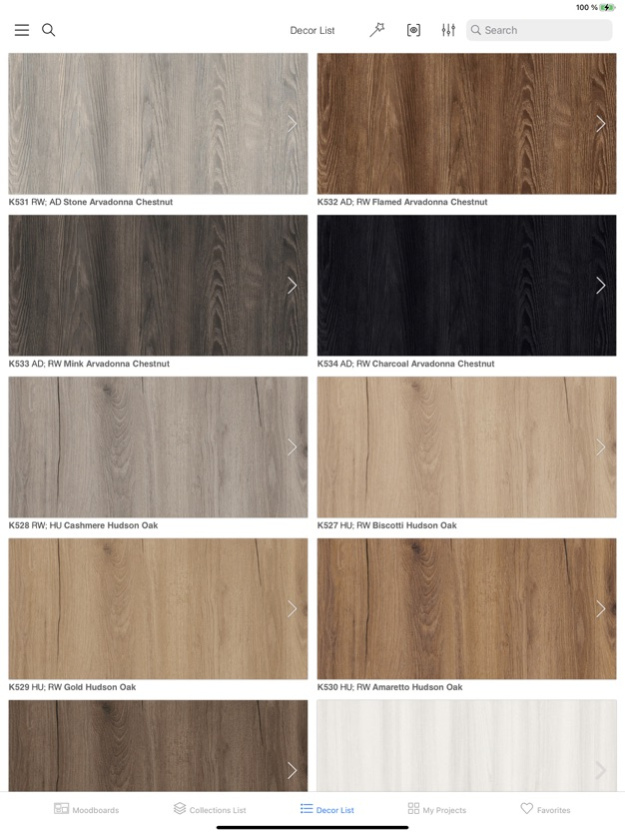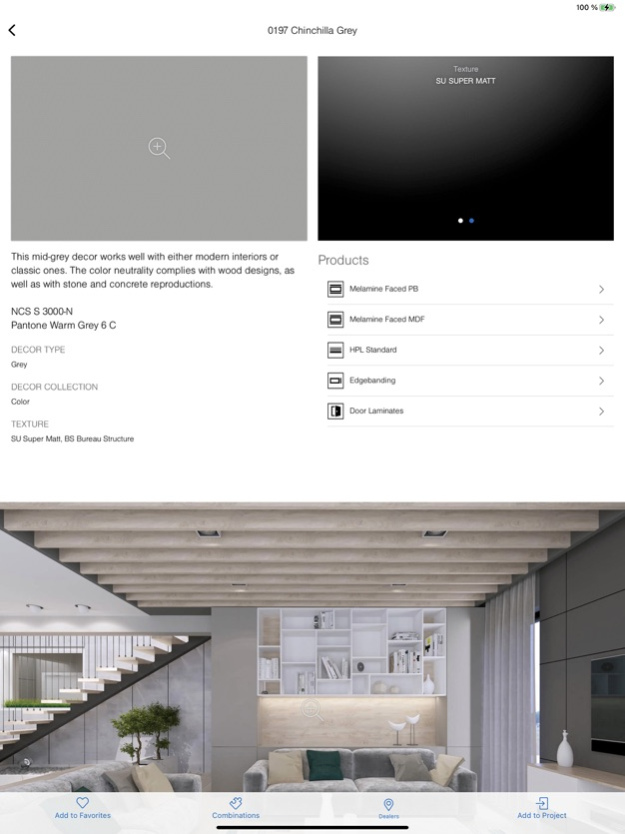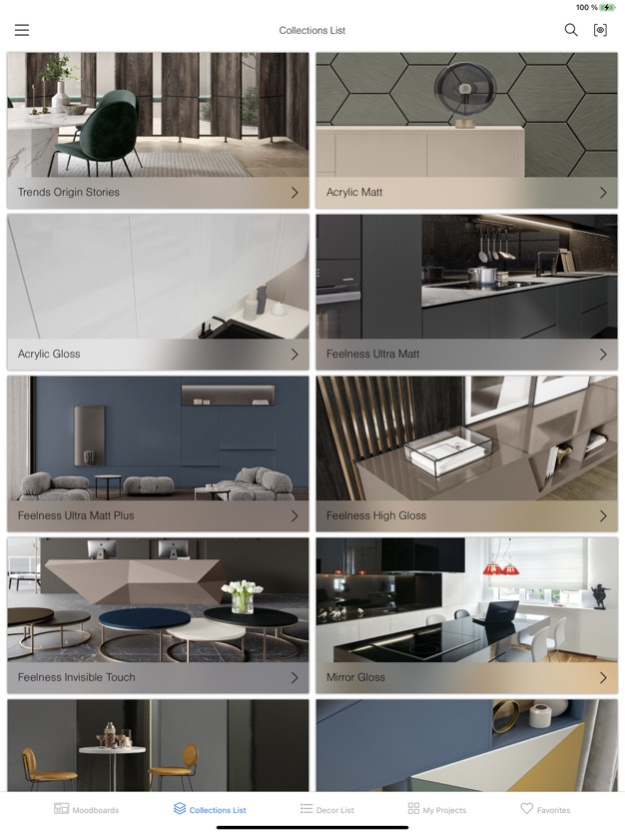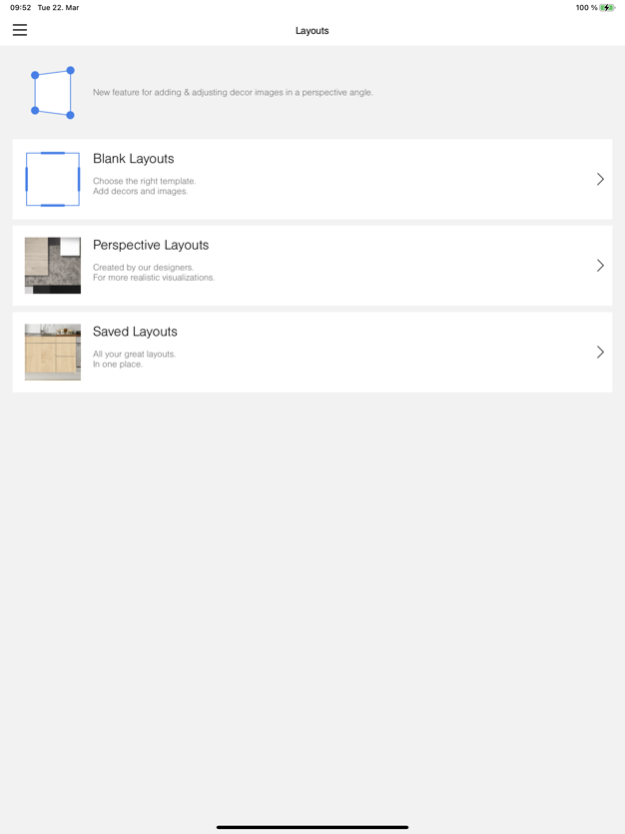Kronodesign 3.5.5
Continue to app
Free Version
Publisher Description
A handy mobile tool to mix and match different decors, colors and textures that helps you to choose the best combination of Kronospan’s materials any time, anywhere.
It is the perfect guide to visualize your ideas, apply your favorite designs into different living areas in the moodboard section and recreate the interior style you like.
With the Kronodesign app we bring panels to life, and life to panels.
Features:
- Offline catalogue of the decors from the Global Collection. Enlarged full-screen view.
- Intuitive navigation and detailed filters by collection, type of product, texture and application, providing you with fast search results anywhere and at any time;
- Predefined range of moodboards to visualise your interior design ideas;
- Additional information about the core materials for each decor;
- Recommended decors combinations;
- Ability to save your favorite decors and download your moodboard in a high-resolution;
- Ability to save your creations in a project and edit them again later or send them by email;
Apr 1, 2024
Version 3.5.5
- Bug fixes and performance improvements
About Kronodesign
Kronodesign is a free app for iOS published in the Office Suites & Tools list of apps, part of Business.
The company that develops Kronodesign is Kronoplus Ltd. The latest version released by its developer is 3.5.5.
To install Kronodesign on your iOS device, just click the green Continue To App button above to start the installation process. The app is listed on our website since 2024-04-01 and was downloaded 0 times. We have already checked if the download link is safe, however for your own protection we recommend that you scan the downloaded app with your antivirus. Your antivirus may detect the Kronodesign as malware if the download link is broken.
How to install Kronodesign on your iOS device:
- Click on the Continue To App button on our website. This will redirect you to the App Store.
- Once the Kronodesign is shown in the iTunes listing of your iOS device, you can start its download and installation. Tap on the GET button to the right of the app to start downloading it.
- If you are not logged-in the iOS appstore app, you'll be prompted for your your Apple ID and/or password.
- After Kronodesign is downloaded, you'll see an INSTALL button to the right. Tap on it to start the actual installation of the iOS app.
- Once installation is finished you can tap on the OPEN button to start it. Its icon will also be added to your device home screen.